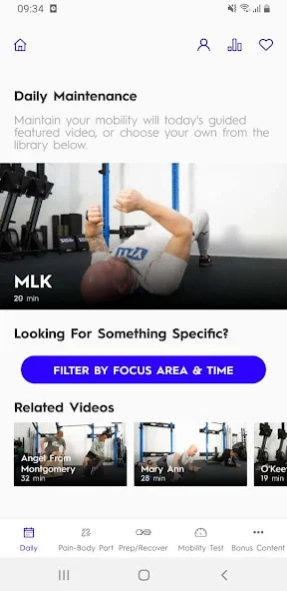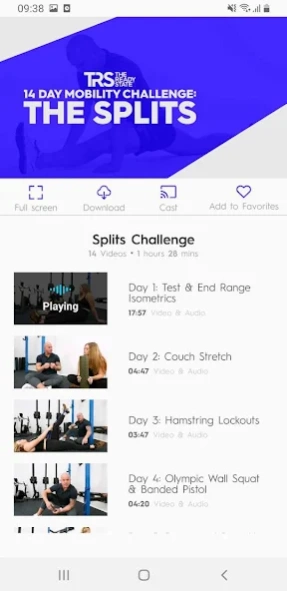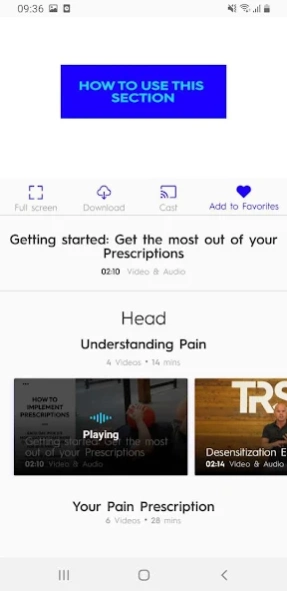Virtual Mobility Coach 3.3
Free Version
Publisher Description
Virtual Mobility Coach - Relieve pain and perform better with mobility videos from Dr. Kelly Starrett.
Relieve pain and perform better with mobility videos from Dr. Kelly Starrett. His methods are used by athletes in the NFL, NBA, NHL, MLB, Olympics, and more. And now, with The Ready State Virtual Mobility Coach app, you can…
• Point out where you're having pain on a diagram of the human body, and get tailored mobility videos to provide relief.
• Select a personalized pre- or post-workout mobility video from a list of over four dozen sports, movements, and exercises.
• Access a featured daily maintenance mobilization video, or choose your own with filters for both length and targeted body part.
• Stream videos to your Chromecast.
• Stream audio to your bluetooth device, including car stereos, headphones, and speakers.
• Sync videos for offline playback.
Note: You must have an active Virtual Mobility Coach subscription (or free trial) to log in to this app.
About Virtual Mobility Coach
Virtual Mobility Coach is a free app for Android published in the Health & Nutrition list of apps, part of Home & Hobby.
The company that develops Virtual Mobility Coach is The Ready State Inc.. The latest version released by its developer is 3.3.
To install Virtual Mobility Coach on your Android device, just click the green Continue To App button above to start the installation process. The app is listed on our website since 2024-03-11 and was downloaded 1 times. We have already checked if the download link is safe, however for your own protection we recommend that you scan the downloaded app with your antivirus. Your antivirus may detect the Virtual Mobility Coach as malware as malware if the download link to com.cbi.app.trs is broken.
How to install Virtual Mobility Coach on your Android device:
- Click on the Continue To App button on our website. This will redirect you to Google Play.
- Once the Virtual Mobility Coach is shown in the Google Play listing of your Android device, you can start its download and installation. Tap on the Install button located below the search bar and to the right of the app icon.
- A pop-up window with the permissions required by Virtual Mobility Coach will be shown. Click on Accept to continue the process.
- Virtual Mobility Coach will be downloaded onto your device, displaying a progress. Once the download completes, the installation will start and you'll get a notification after the installation is finished.